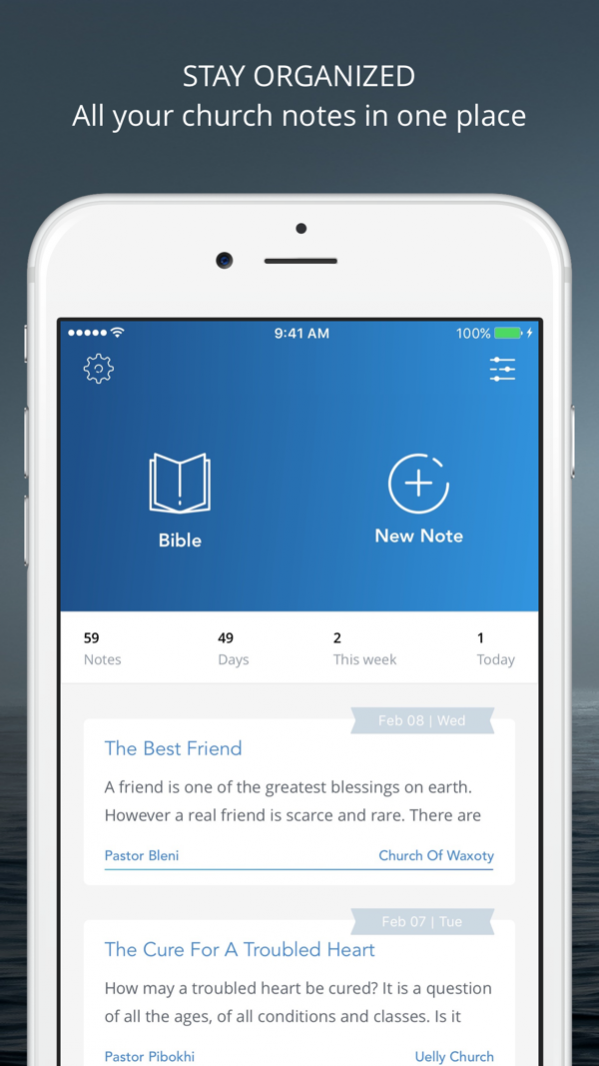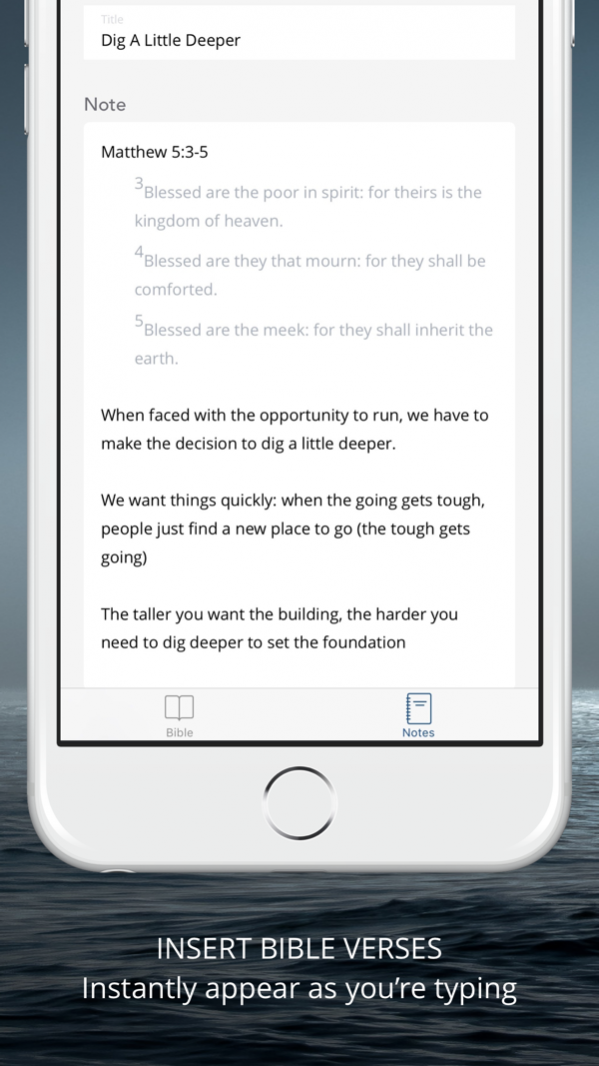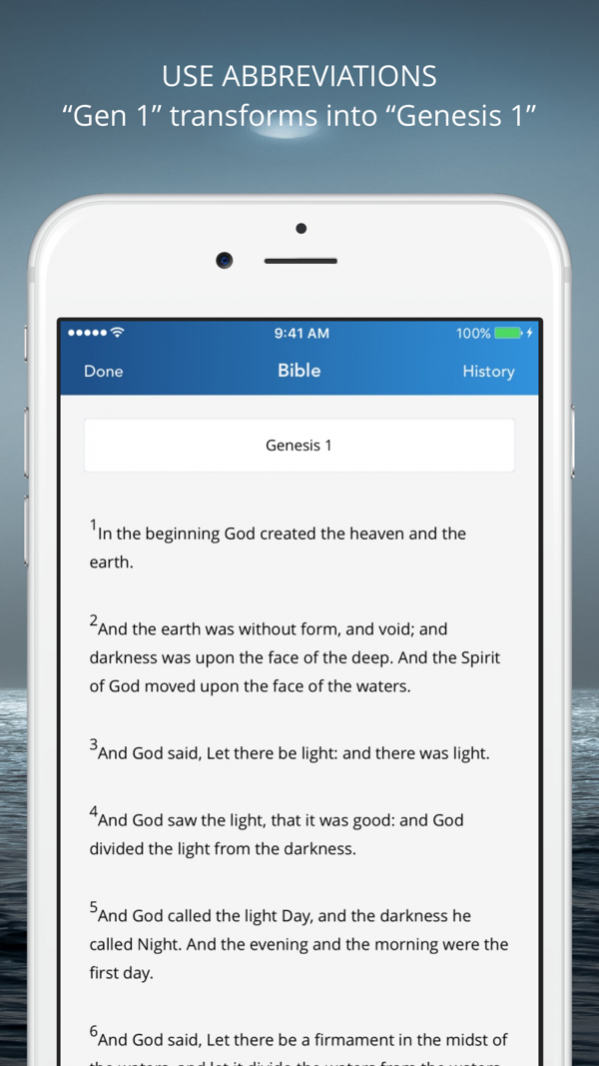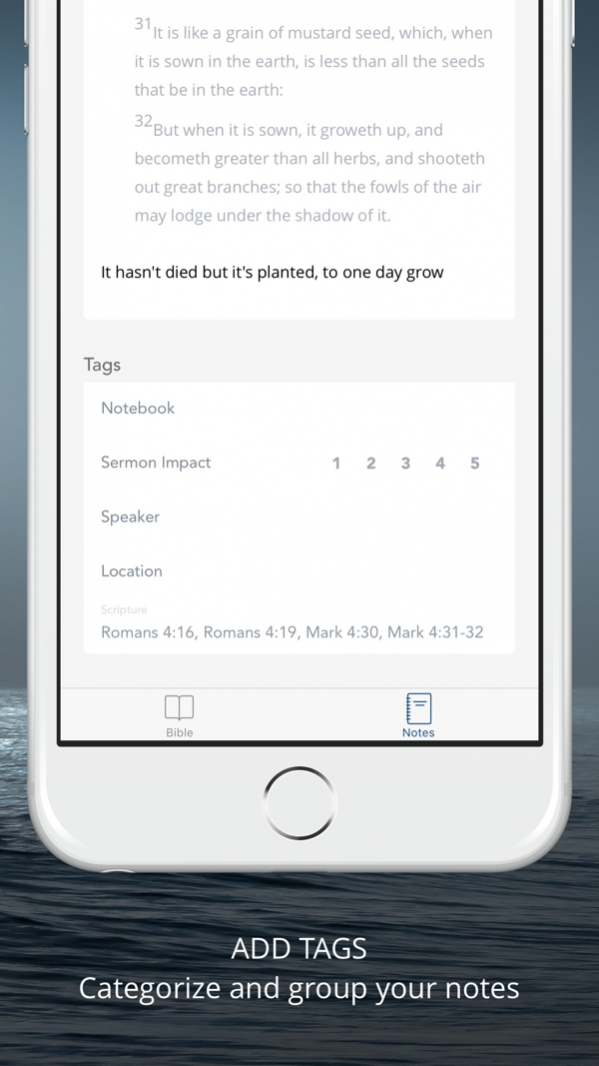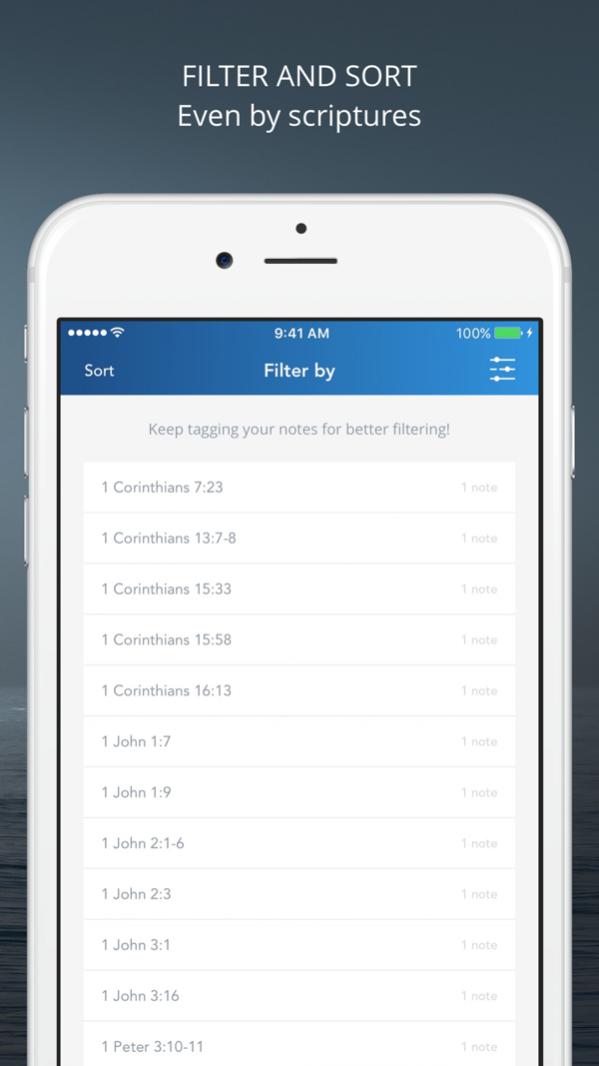Clay - Sermon Note Taking 1.01
Free Version
Publisher Description
Transform your Sunday sermon note taking experience into an absolute delight. Bible verses appear instantly in your note as you’re typing and are tagged so you can find notes with overlapping verses. Additionally, categorize and filter your notes based on a Notebook, Speaker, Location, or Sermon Impact. And when your note is open, conveniently switch back and forth between a Bible passage and your note, never losing your place.
———
▶ INSERT BIBLE VERSES
As you're typing, Bible references are detected and instantly converted into formatted verses.
▶ USE ABBREVIATIONS
The first three letters of any book is all you need
(“Gen 1” transforms into “Genesis 1”).
▶ VIEW YOUR BIBLE SEARCH HISTORY
Without a data connection, access even the Bible and a history of all your past looked up Bible passages.
▶ STAY ORGANIZED
All your notes are in one place, perfect for personal notes during church, a bible study, or quiet time.
▶ TAG & FILTER YOUR NOTES
Categorize, filter, and sort your notes based on a number of tags (Notebooks, Speakers, Locations, Sermon Impact, or even Scriptures).
May this app bring you joy and delight.
God bless!
Oct 2, 2017 Version 1.01
This app has been updated by Apple to display the Apple Watch app icon.
• Fixed a small bug related to opening notes
• Made it a tad bit easier to dismiss the keyboard
About Clay - Sermon Note Taking
Clay - Sermon Note Taking is a free app for iOS published in the Reference Tools list of apps, part of Education.
The company that develops Clay - Sermon Note Taking is Kevin Jiang. The latest version released by its developer is 1.01.
To install Clay - Sermon Note Taking on your iOS device, just click the green Continue To App button above to start the installation process. The app is listed on our website since 2017-10-02 and was downloaded 7 times. We have already checked if the download link is safe, however for your own protection we recommend that you scan the downloaded app with your antivirus. Your antivirus may detect the Clay - Sermon Note Taking as malware if the download link is broken.
How to install Clay - Sermon Note Taking on your iOS device:
- Click on the Continue To App button on our website. This will redirect you to the App Store.
- Once the Clay - Sermon Note Taking is shown in the iTunes listing of your iOS device, you can start its download and installation. Tap on the GET button to the right of the app to start downloading it.
- If you are not logged-in the iOS appstore app, you'll be prompted for your your Apple ID and/or password.
- After Clay - Sermon Note Taking is downloaded, you'll see an INSTALL button to the right. Tap on it to start the actual installation of the iOS app.
- Once installation is finished you can tap on the OPEN button to start it. Its icon will also be added to your device home screen.